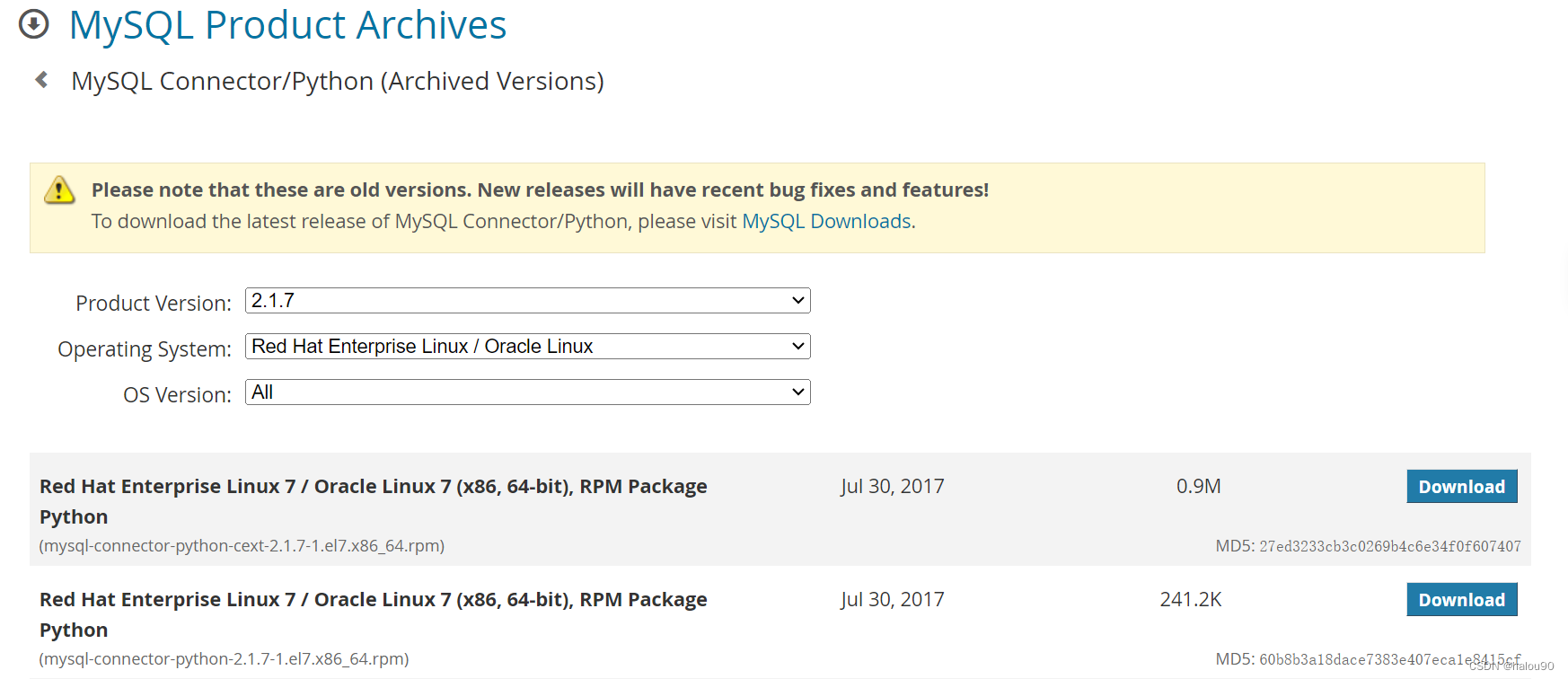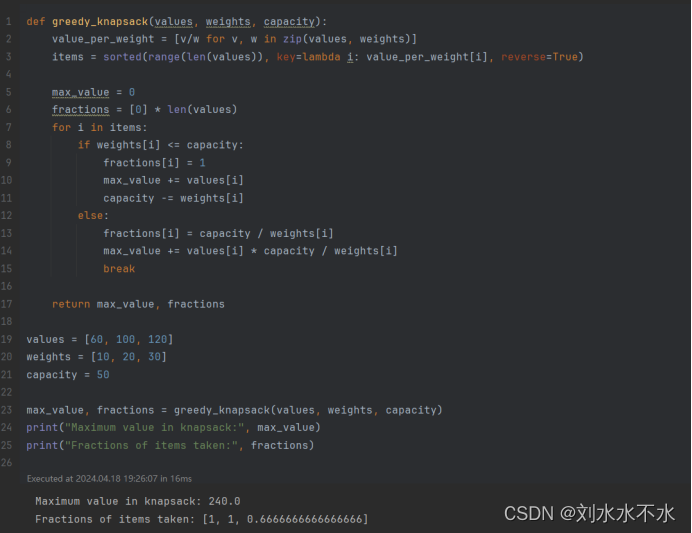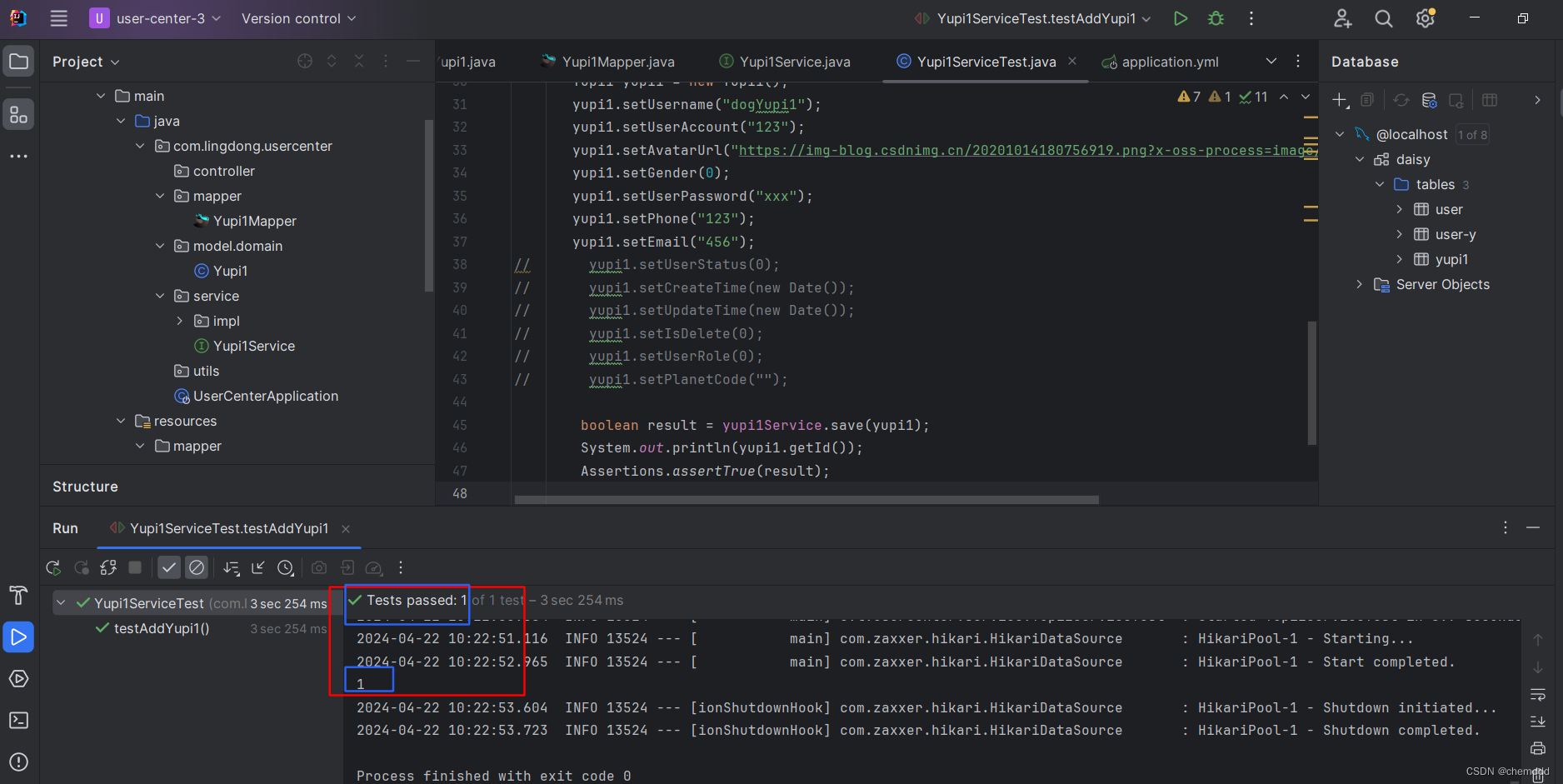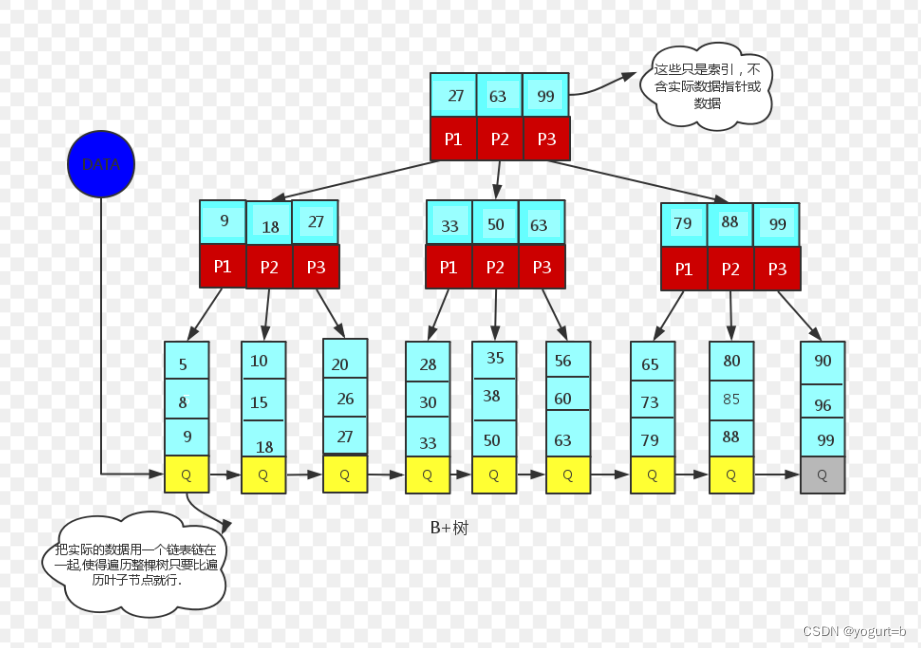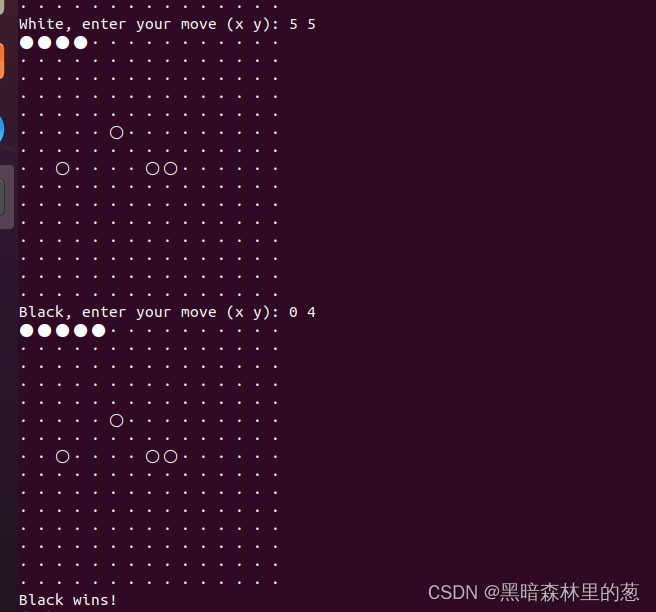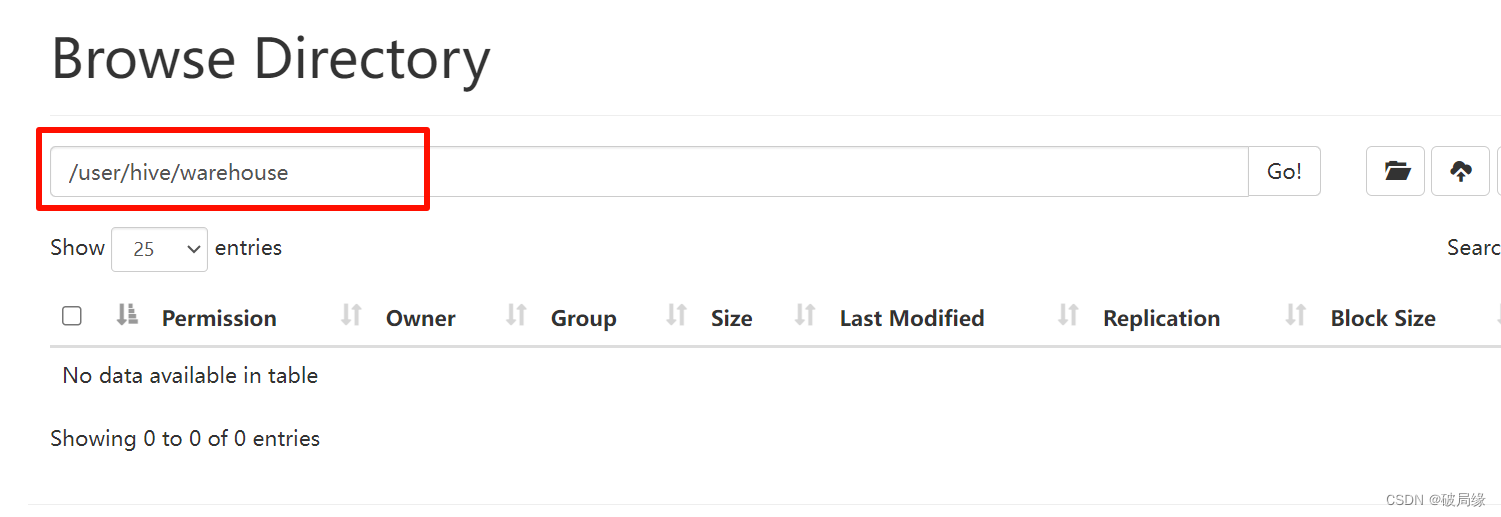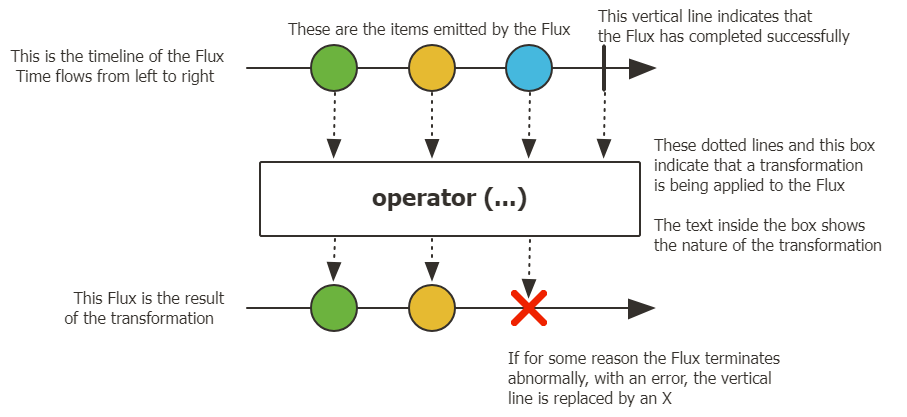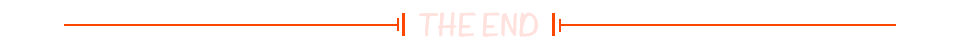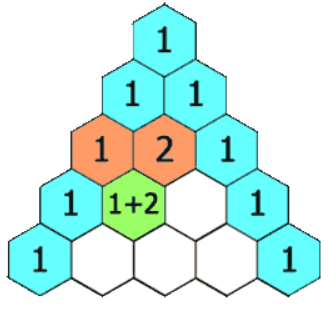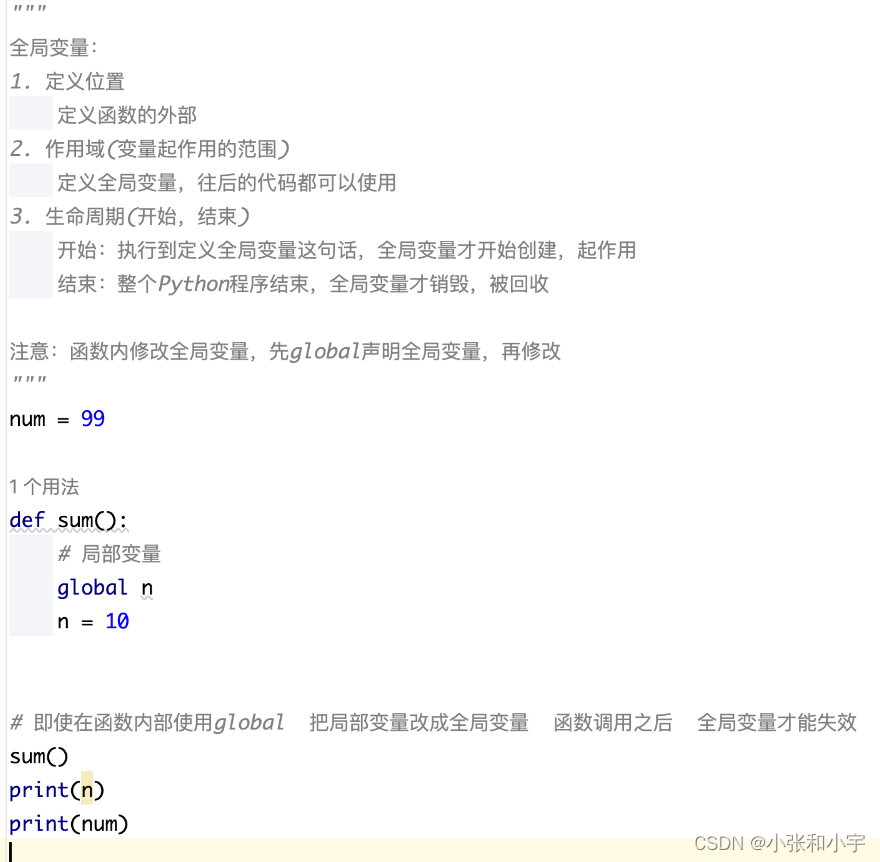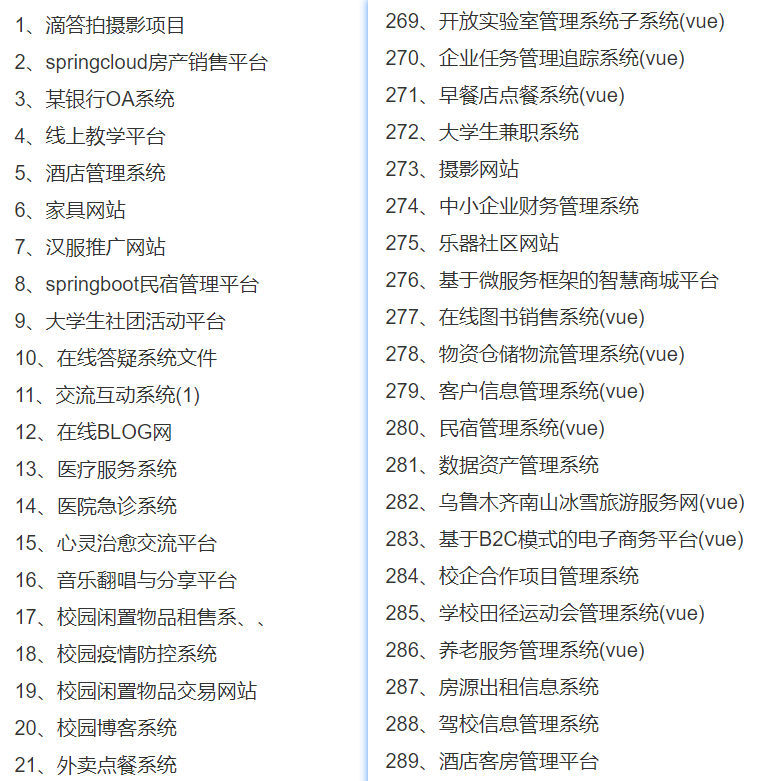< ! DOCTYPE html>
< html lang= "en" >
< head>
< meta charset= "UTF-8" >
< title> 制作竖条加载动画< / title>
< style>
. animbox {
margin : 50px auto;
width : 200px;
text- align: center;
}
. animbox > div {
background- color: #279fcf;
width : 4px;
height : 35px;
border- radius: 2px;
margin : 2px;
animation- fill- mode: both;
display : inline- block;
animation : anim 0 . 9s 0s infinite cubic- bezier ( .11 , .49 , .38 , .78 ) ;
}
. animbox > : nth- child ( 2 ) , . animbox > : nth- child ( 4 ) {
animation- delay: 0 . 25s ! important;
}
. animbox > : nth- child ( 1 ) , . animbox > : nth- child ( 5 ) {
animation- delay: 0 . 5s ! important;
}
@keyframes anim {
0 % { transform : scaley ( 1 ) ; }
80 % { transform : scaley ( 0.3 ) ; }
90 % { transform : scaley ( 1 ) ; }
}
< / style>
< / head>
< body>
< div class = "animbox" >
< div> < / div>
< div> < / div>
< div> < / div>
< div> < / div>
< div> < / div>
< / div>
< / body>
< / html>
< ! DOCTYPE html>
< html lang= "en" >
< head>
< meta charset= "UTF-8" / >
< meta name= "viewport" content= "width=device-width, initial-scale=1.0" / >
< title> Document< / title>
< style>
. box {
height : 100 % ;
width : 100 % ;
position : absolute;
background : url ( "https://img0.baidu.com/it/u=2771945787,9120044&fm=253&fmt=auto&app=120&f=JPEG?w=800&h=500" )
no- repeat;
background- size: cover;
animation : fade- away 3s linear forwards;
}
. text {
position : absolute;
line- height: 55px;
color : #fff;
font- size: 36px;
text- align: center;
left : 50 % ;
top : 50 % ;
transform : translate ( - 50 % , - 50 % ) ;
opacity : 0 ;
animation : show 2s cubic- bezier ( 0.74 , - 0.1 , 0.86 , 0.83 ) forwards;
}
@keyframes fade- away {
30 % {
filter : brightness ( 1 ) ;
}
100 % {
filter : brightness ( 0 ) ;
}
}
@keyframes show {
20 % {
opacity : 0 ;
}
100 % {
opacity : 1 ;
}
}
< / style>
< / head>
< body>
< div class = "container" >
< div class = "box" > < / div>
< div class = "text" >
< p> 电影闭幕效果< / p>
< / div>
< / div>
< / body>
< / html>
< ! DOCTYPE html>
< html lang= "en" >
< head>
< meta charset= "UTF-8" / >
< meta name= "viewport" content= "width=device-width, initial-scale=1.0" / >
< title> Document< / title>
< style>
body {
background : #222 ;
}
. arrow {
position : absolute;
left : 50 % ;
top : 50 % ;
- webkit- transform- origin: 50 % 50 % ;
transform- origin: 50 % 50 % ;
- webkit- transform: translate3d ( - 50 % , - 50 % , 0 ) ;
transform : translate3d ( - 50 % , - 50 % , 0 ) ;
}
. arrow- 1 {
- webkit- animation: arrow- movement 2s ease- in - out infinite;
animation : arrow- movement 2s ease- in - out infinite;
}
. arrow- 2 {
- webkit- animation: arrow- movement 2s 1s ease- in - out infinite;
animation : arrow- movement 2s 1s ease- in - out infinite;
}
. arrow: before,
. arrow: after {
background : #fff;
content : "" ;
display : block;
height : 3px;
position : absolute;
top : 0 ;
left : 0 ;
width : 30px;
}
. arrow: before {
- webkit- transform: rotate ( 45deg) translateX ( - 23 % ) ;
transform : rotate ( 45deg) translateX ( - 23 % ) ;
- webkit- transform- origin: top left;
transform- origin: top left;
}
. arrow: after {
- webkit- transform: rotate ( - 45deg) translateX ( 23 % ) ;
transform : rotate ( - 45deg) translateX ( 23 % ) ;
- webkit- transform- origin: top right;
transform- origin: top right;
}
@- webkit- keyframes arrow- movement {
0 % {
opacity : 0 ;
top : 45 % ;
}
70 % {
opacity : 1 ;
}
100 % {
opacity : 0 ;
}
}
@keyframes arrow- movement {
0 % {
opacity : 0 ;
top : 45 % ;
}
70 % {
opacity : 1 ;
}
100 % {
opacity : 0 ;
}
}
< / style>
< / head>
< body>
< div class = "arrow arrow-1" > < / div>
< div class = "arrow arrow-2" > < / div>
< / body>
< / html>
< ! DOCTYPE html>
< html lang= "en" >
< head>
< meta charset= "UTF-8" / >
< meta name= "viewport" content= "width=device-width, initial-scale=1.0" / >
< title> Document< / title>
< style>
. heart- shake {
width : 100px;
height : 30px;
margin : auto;
border- radius: 10px;
background : #3866ff;
color : #ffffff;
box- shadow: 0 2px 30px 0 #3866ff63;
animation : submitBtn 1 . 5s ease infinite;
}
@keyframes submitBtn {
0 % {
transform : scale ( 1 ) ;
}
50 % {
transform : scale3d ( .8 , .8 , .8 ) ;
}
100 % {
transform : scale ( 1 ) ;
}
}
< / style>
< / head>
< body>
< div class = "heart-shake ege" > 按钮心跳动画< / div>
< / body>
< / html>
< ! DOCTYPE html>
< html lang= "en" >
< head>
< meta charset= "UTF-8" >
< title> 制作水波扩散效果加载动画< / title>
< style>
. ball{
width : 100px;
height : 100px;
margin : 50px auto;
position : relative;
transform : translateY ( - 30px) ;
}
. ball> div {
background- color: #279fcf;
border- radius: 100 % ;
margin : 2px;
position : absolute;
left : 15px;
top : 15px;
opacity : 0 ;
width : 60px;
height : 60px;
animation : anim 1s 0s linear infinite both;
}
. ball > div: nth- child ( 2 ) {
animation- delay: 0 . 2s;
}
. ball> div: nth- child ( 3 ) {
animation- delay: 0 . 4s;
}
. ball > div: nth- child ( 4 ) {
animation- delay: 0 . 6s;
}
@keyframes anim {
0 % { transform : scale ( 0 ) ;
opacity : 0 ; }
5 % { opacity : 1 ; }
100 % { transform : scale ( 1 ) ;
opacity : 0 ; }
}
< / style>
< / head>
< body>
< div class = "ball" >
< div> < / div>
< div> < / div>
< div> < / div>
< div> < / div>
< / div>
< / body>
< / html>
< ! DOCTYPE html>
< html lang= "en" >
< head>
< meta charset= "UTF-8" >
< title> 环形加载动画< / title>
< style>
* {
margin : 0 ;
padding : 0 ;
}
body {
background : #ffefce;
}
. cont {
width : 100px;
height : 100px;
position : relative;
margin : 100px auto;
}
. line div {
position : absolute;
left : 0 ;
top : 0 ;
width : 4px;
height : 100px;
}
. line div: before, . line div: after {
content : '' ;
display : block;
height : 50 % ;
background : #009cda;
border- radius: 5px;
}
. line div: nth- child ( 2 ) {
transform : rotate ( 15deg) ;
}
. line div: nth- child ( 3 ) {
transform : rotate ( 30deg) ;
}
. line div: nth- child ( 4 ) {
transform : rotate ( 45deg) ;
}
. line div: nth- child ( 5 ) {
transform : rotate ( 60deg) ;
}
. line div: nth- child ( 6 ) {
transform : rotate ( 75deg) ;
}
. line div: nth- child ( 7 ) {
transform : rotate ( 90deg) ;
}
. line div: nth- child ( 8 ) {
transform : rotate ( 105deg) ;
}
. line div: nth- child ( 9 ) {
transform : rotate ( 120deg) ;
}
. line div: nth- child ( 10 ) {
transform : rotate ( 135deg) ;
}
. line div: nth- child ( 11 ) {
transform : rotate ( 150deg) ;
}
. line div: nth- child ( 12 ) {
transform : rotate ( 165deg) ;
}
. circle {
position : absolute;
left : - 15 % ;
top : 35 % ;
width : 50px;
height : 50px;
margin : - 9px 0 0 - 9px;
background : #ffefce;
border- radius: 100 % ;
}
@keyframes load {
0 % {
opacity : 0 ;
}
100 % {
opacity : 1 ;
}
}
. line div: nth- child ( 1 ) : before {
animation : load 1 . 2s linear 0s infinite;
}
. line div: nth- child ( 2 ) : before {
animation : load 1 . 2s linear 0 . 05s infinite;
}
. line div: nth- child ( 3 ) : before {
animation : load 1 . 2s linear 0 . 1s infinite;
}
. line div: nth- child ( 4 ) : before {
animation : load 1 . 2s linear 0 . 15s infinite;
}
. line div: nth- child ( 5 ) : before {
animation : load 1 . 2s linear 0 . 2s infinite;
}
. line div: nth- child ( 6 ) : before {
animation : load 1 . 2s linear 0 . 25s infinite;
}
. line div: nth- child ( 7 ) : before {
animation : load 1 . 2s linear 0 . 3s infinite;
}
. line div: nth- child ( 8 ) : before {
animation : load 1 . 2s linear 0 . 35s infinite;
}
. line div: nth- child ( 9 ) : before {
animation : load 1 . 2s linear 0 . 4s infinite;
}
. line div: nth- child ( 10 ) : before {
animation : load 1 . 2s linear 0 . 45s infinite;
}
. line div: nth- child ( 11 ) : before {
animation : load 1 . 2s linear 0 . 5s infinite;
}
. line div: nth- child ( 12 ) : before {
animation : load 1 . 2s linear 0 . 55s infinite;
}
. line div: nth- child ( 1 ) : after {
animation : load 1 . 2s linear 0 . 6s infinite;
}
. line div: nth- child ( 2 ) : after {
animation : load 1 . 2s linear 0 . 65s infinite;
}
. line div: nth- child ( 3 ) : after {
animation : load 1 . 2s linear 0 . 7s infinite;
}
. line div: nth- child ( 4 ) : after {
animation : load 1 . 2s linear 0 . 75s infinite;
}
. line div: nth- child ( 5 ) : after {
animation : load 1 . 2s linear 0 . 8s infinite;
}
. line div: nth- child ( 6 ) : after {
animation : load 1 . 2s linear 0 . 85s infinite;
}
. line div: nth- child ( 7 ) : after {
animation : load 1 . 2s linear 0 . 9s infinite;
}
. line div: nth- child ( 8 ) : after {
animation : load 1 . 2s linear 0 . 95s infinite;
}
. line div: nth- child ( 9 ) : after {
animation : load 1 . 2s linear 1 . 0s infinite;
}
. line div: nth- child ( 10 ) : after {
animation : load 1 . 2s linear 1 . 05s infinite;
}
. line div: nth- child ( 11 ) : after {
animation : load 1 . 2s linear 1 . 1s infinite;
}
. line div: nth- child ( 12 ) : after {
animation : load 1 . 2s linear 1 . 15s infinite;
}
< / style>
< / head>
< body>
< div class = "cont" >
< div class = "line" >
< div> < / div>
< div> < / div>
< div> < / div>
< div> < / div>
< div> < / div>
< div> < / div>
< div> < / div>
< div> < / div>
< div> < / div>
< div> < / div>
< div> < / div>
< div> < / div>
< / div>
< div class = "circle" > < / div>
< / div>
< / body>
< / html>
< ! DOCTYPE html>
< html lang= "en" >
< head>
< meta charset= "UTF-8" >
< title> 制作小圆圈轮流放大的加载动画< / title>
< style>
* {
padding : 0 ;
margin : 0 ;
}
. ball {
width : 240px;
height : 90px;
text- align: center;
color : #fff;
background : rgba ( 0 , 0 , 0 , 0.5 ) ;
margin : 20px auto;
}
. ball > p {
padding : 20px 0 ;
}
. ball > div {
width : 18px;
height : 18px;
background : #1abc9c;
border- radius: 100 % ;
display : inline- block;
animation : move 1 . 4s infinite ease- in - out both;
}
. ball . ball1 {
animation- delay: 0 . 16s;
}
. ball . ball2 {
animation- delay: 0 . 32s;
}
. ball . ball3 {
animation- delay: 0 . 48s;
}
@keyframes move {
0 % { transform : scale ( 0 ) }
40 % { transform : scale ( 1.0 ) }
100 % { transform : scale ( 0 ) }
}
< / style>
< / head>
< body>
< div class = "cont" >
< div class = "ball" >
< p> 正在加载, 请稍后~ < / p>
< div class = "ball1" > < / div>
< div class = "ball2" > < / div>
< div class = "ball3" > < / div>
< / div>
< / div>
< / body>
< / html>
< ! DOCTYPE html>
< html lang= "en" >
< head>
< meta charset= "UTF-8" >
< title> 椭圆形进度条加载< / title>
< style>
. cont {
margin : 50px auto;
}
. cont, p {
width : 300px;
height : 20px;
border- radius: 10px;
position : relative;
background- color: rgba ( 189 , 189 , 189 , 1 ) ;
}
#bar {
background- color: #0e90d2;
width : 0 ;
animation : prog 1 5s ease forwards;
}
#txt {
position : absolute;
left : 250px;
width : 50px;
font : bold 18px/ 20px "" ;
color : #f00;
}
@keyframes prog {
0 % {
width : 0px;
}
100 % {
width : 300px;
}
}
< / style>
< / head>
< body>
< div class = "cont" >
< p id= "bar" > < span id= "txt" > 0 % < / span> < / p>
< / div>
< script type= "text/javascript" >
window. onload = function ( ) {
var i = 0 ;
var txt = document. getElementById ( "txt" ) ;
var ds = setInterval ( function ( ) {
i++ ;
txt. innerHTML = i + "%" ;
if ( i == 100 ) {
clearInterval ( ds)
}
} , 50 )
}
< / script>
< / body>
< / html>
< ! DOCTYPE html>
< html lang= "en" >
< head>
< meta charset= "UTF-8" >
< title> 文字轮播滚动< / title>
< style>
. marquee- outer- wrapper {
overflow : hidden;
width : 100 % ;
}
. marquee- inner- wrapper {
background : #eee;
height : 40px;
font- size: 14px;
color : red;
line- height: 40px;
margin : 0 auto;
white- space: nowrap;
position : relative;
}
. marquee- inner- wrapper span {
position : absolute;
top : 0 ;
left : 100 % ;
height : 100 % ;
}
. first- marquee {
- webkit- animation: 25s first- marquee linear infinite normal;
animation : 25s first- marquee linear infinite normal;
padding- right: 70 % ;
}
@keyframes first- marquee {
0 % {
- webkit- transform: translate3d ( 0 , 0 , 0 ) ;
transform : translate3d ( 0 , 0 , 0 ) ;
}
100 % {
- webkit- transform: translate3d ( - 200 % , 0 , 0 ) ;
transform : translate3d ( - 200 % , 0 , 0 ) ;
display : none;
}
}
. second- marquee {
- webkit- animation: 25s first- marquee linear 12s infinite normal;
animation : 25s first- marquee linear 12s infinite normal;
padding- right: 53 % ;
}
@keyframes second- marquee {
0 % {
- webkit- transform: translate3d ( 0 % , 0 , 0 ) ;
transform : translate3d ( 0 % , 0 , 0 ) ;
}
100 % {
- webkit- transform: translate3d ( - 200 % , 0 , 0 ) ;
transform : translate3d ( - 200 % , 0 , 0 ) ;
display : none;
}
}
< / style>
< / head>
< body>
< div class = "marquee-outer-wrapper" >
< div class = "marquee-inner-wrapper" >
< span class = "first-marquee" > 使用css3制作文字横向无限循环滚动的动画使用css3制作文字横向无限循环滚动的动画使用css3制作文字横向无限循环滚动的动画< / span>
< span class = "second-marquee" > 使用css3制作文字横向无限循环滚动的动画使用css3制作文字横向无限循环滚动的动画使用css3制作文字横向无限循环滚动的动画< / span>
< / div>
< / div>
< / body>
< / html>